Course Description
The training course description page allows you to view any information available about the training course.
This page allows you to view any information available about the training objectives, upcoming sessions, the target audience, details about the certification if applicable and if available, to download the training programme. You can also, depending on the options configured by your Training department create a requirement or registration for yourself or your team and if your company has purchased the LMS module, you may be able to immediately access an open access course.
All training in the catalogue has a description page but the display varies depending on the training being hosted in the LMS. Below are two images showing the training descriptions of two courses one which has been created in a non-integrated TMS module and one which has been created as E-learning in a module that is integrated with the LMS.
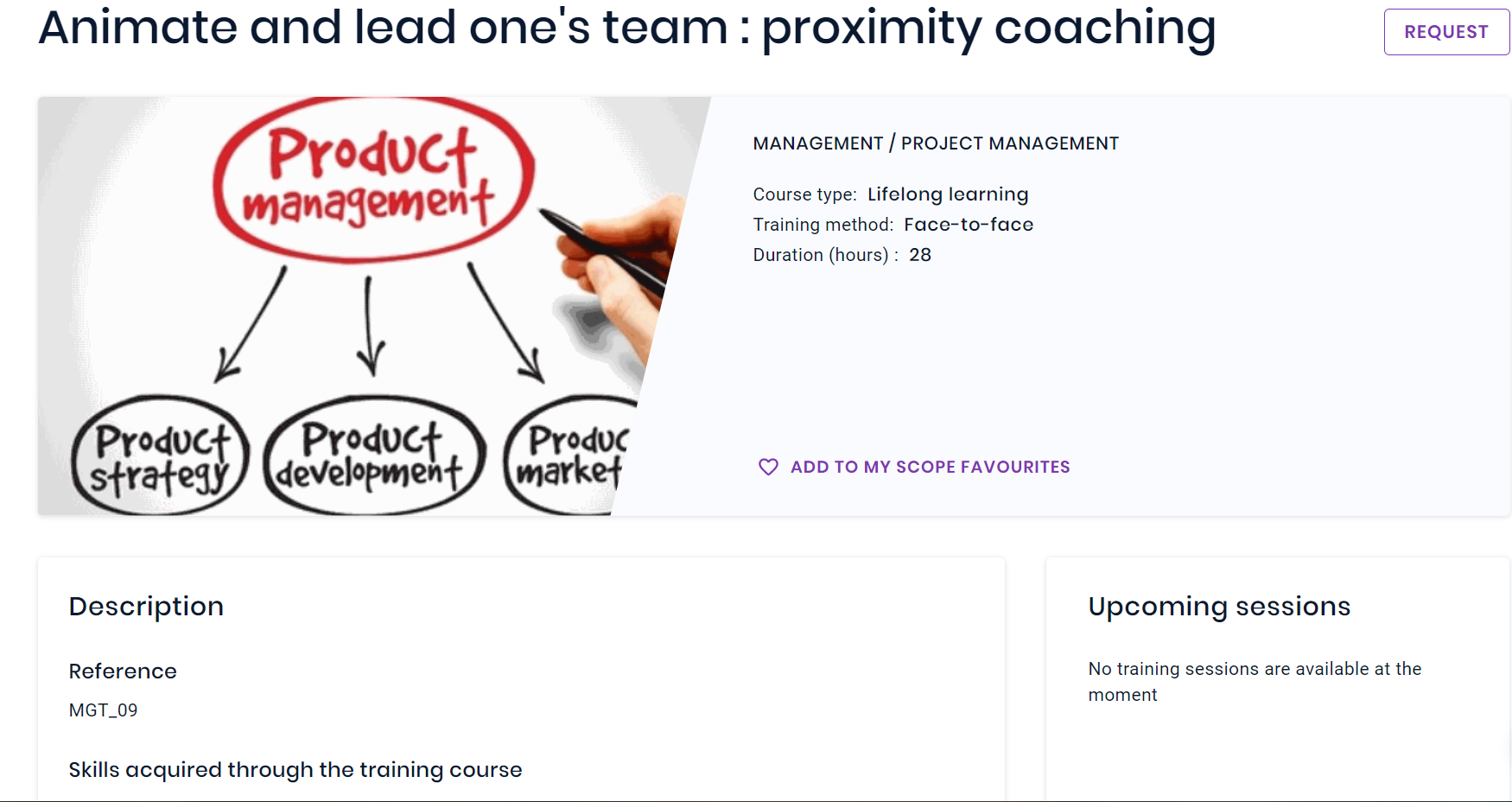
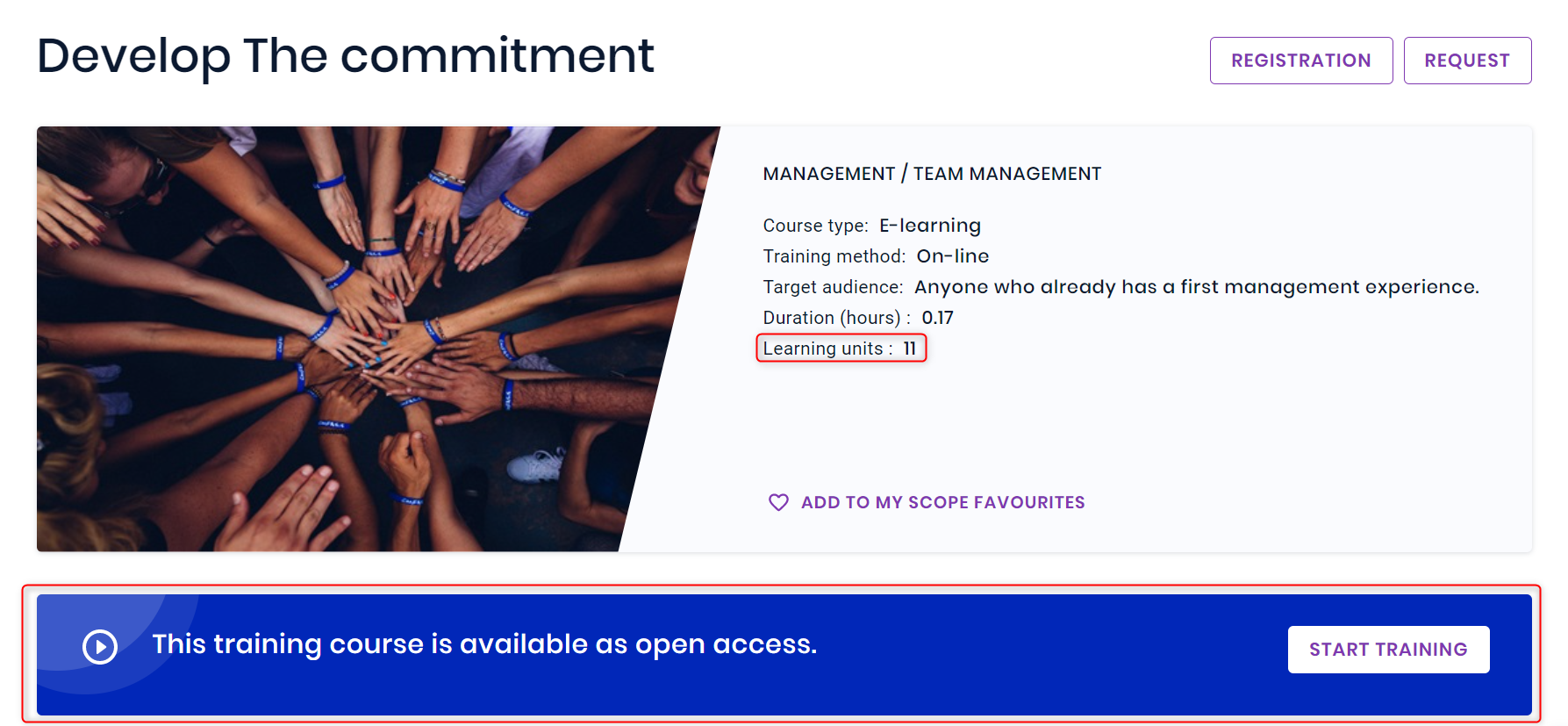
The differences in the two images are the information on the number of units in the course and the Open Access banner, which can only be activated for courses hosted in the LMS.
In addition to these differences the full details of the units from the course are displayed below the training description when a course is available in the LMS:

Element | Action |
|---|---|
 | Search for an employee |
 | Create Registration |
 | Create Requirement |
 | Add training to Favourites |
 | Remove training from Favourites |
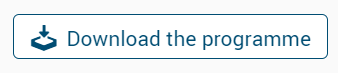 | Download the Training Programme |
 | View more details of the training |
 | Register for an open access course (only available with the LMS) |
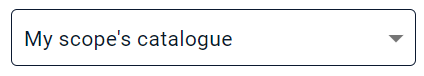 | Change the scope of the training catalogue to return to the home page in your chosen view |
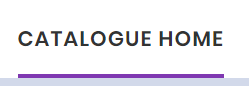 | Return to the catalogue home page |
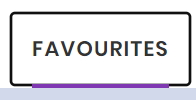 | View your training saved as favourites |