Training Request
Use this form to create a training requirement for yourself or if you are a manager your team members for your selected training. Managers can also create group requirements for unnamed members of their team.
Training requirements allow your learning and development department to gather information about the training needs in your company. They allow them to estimate the number of sessions that are required of the training courses and programmes so that the right amount of sessions can be organised. They also allow your training manager to anticipate the time and cost of training that needs to be dedicated to training within your company in the coming months and years. Managers can also use training requirements for their team to estimate the impact on their team's training budget.
There are two kinds of training requirements in the TMS:
Individual requirements:
A nominative declaration of a training need, created by an individual employee, their manager or a training manager. Employees can only create individual requirements for themselves, managers and training managers can create requirements for anyone in their scope.
Group requirements:
Non-nominative declaration of a training need, created by managers or training managers and intended to allow for the anticipation of training costs. Individuals who do not have the role of manager cannot create group requirements.
Requirements in the catalogue can be created for both training courses and programmes. In order to create requirements, an administrator must have activated this right for you.
The table below allows you to familiarise yourself with the main visual elements seen above:
Element | Function |
|---|---|
 | Return to the home page |
 | Access another front office module |
 | Search for an employee |
 | Access another back office module |
 | Access your user profile |
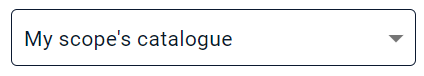 | Change the scope of the training catalogue to return to the home page in your chosen view |
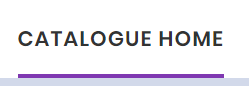 | Return to the catalogue home page |
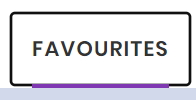 | View your training saved as favourites |
Individual training requirements in the training catalogue can be created for yourself or if you have a manager role or above, for members of your team. Individual requirements are created for named members of staff and once created can be consulted in the back office for training managers and in the employee's My Training widget and in the manager's Their Training widget. Creating training requirements informs your training manager of your or your team's training needs and desires.
Several options display below the catalogue image on the request page.
If you are an employee, your own name is automatically selected.
If you are manager, you can choose between selecting training for yourself only or for one or more team members. You can also create a group requirement, without specifying the names of the future trainees.
To select training for specific members of your team, select the Individual Requirements tile.
The Who will be participating? list of the employees in your scope displays.
Search for an employee or employees in the list and select their name.
Your selection appears above the list, if you need to remove an employee from your selection click the
 next to their name.
next to their name.Once you have selected your name or the names of the employees for whom you are creating a request, there are several fields that you can complete to provide additional information to your training manager. You can also view the estimated cost of the training at the base of the form, allowing you to ensure that the training does not exceed your allocated budget.
You can select a Requested Deadline and a Priority status for this training and enter information about the Development Objective to support your request. If you have any additional comments to add, you can do so in the Comments box.
Once you have entered all the relevant information, select Confirm on the bottom right corner.
The Training request(s) created banner appears in the top right corner.
You have created an individual requirement in the training catalogue.
Group requirements can be created in the training catalogue when you know that you have a training need or desire for your team's training but you do not know yet which members of your team you would like to train. By creating a group requirement, you can inform your training manager and your learning and development department of your need to allow them to anticipate the training needs in your company. As group requirements are not attached to a particular team member, they do not appear in your Their Training widget.
Prerequisite: You must have a manager role or higher.
From the request page, several options display below the catalogue image on the request page.
You can create a requirement for a group, without specifying the names of the future trainees. You can also choose between selecting training for yourself or for one or more team members.
To select training for an unnamed group, select the Group Requirements tile.
The fields to complete for a group requirement display.
To request a Group Requirement, there are several fields to complete to provide additional information to your training manager. You should fill-in the Estimated number of trainees, you can view the estimated cost of the training to ensure that you do not exceed your budget and reduce or increase the number of trainees, if required.
Once you have selected the number of employees for whom you are creating a request, there are several fields that you can complete to provide additional information to your training manager. You can also view the estimated cost of the training at the base of the form, allowing you to ensure that the training does not exceed your allocated budget.
You can select the Affiliated organisation from the drop-down menu if the option is configured, and you can choose a category for the requirement from the list in the Categorise requirement section.
You can select a Requested Deadline and a Priority status for this training and enter information about the Development Objective to support your request. If you have any additional comments to add, you can do so in the Comments box.
Once you have entered all the relevant information, select Confirm on the bottom right corner.
The Training request(s) created banner appears in the top right corner.
You have created a group requirement in the training catalogue.